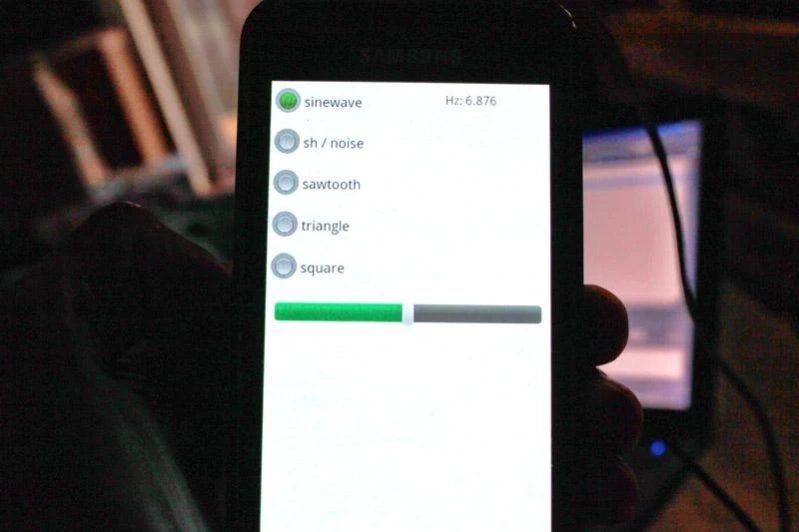Microbrute LFO generator 1.0
Free Version
Publisher Description
Microbrute LFO generator - A simple LFO generator I made to modulate my Microbrute with my smartphone.
This is a very simple LFO generator I made to modulate my Microbrute. Alas, the output voltage of my Samsung Galaxy goes up to about 0.3 V and Microbrute needs 5, so you will need some sort of amplification or bear with the subtility of modulation amplitude (goes up and down to cover about a fifth in pitch, though). Luckily there seems to be no output filters on my Galaxy to mess neither with noise nor the low frequencies.
Lame screenshots, default android GUI design, waveforms: SIN, SQR, TRI, SAW and S&H / noise generation for now... Hopefully someone with more knowledge will make something more useful, maybe with MB-gate-out to Android-mic-in to retrigger LFO, etc.
Have fun!
(works with my 'trusty old' Samsung Galaxy S i9000 - android v 2.3.3 and Yarvik Xenta tablet - android v 4.1.1)
About Microbrute LFO generator
Microbrute LFO generator is a free app for Android published in the Audio File Players list of apps, part of Audio & Multimedia.
The company that develops Microbrute LFO generator is sinister systems. The latest version released by its developer is 1.0.
To install Microbrute LFO generator on your Android device, just click the green Continue To App button above to start the installation process. The app is listed on our website since 2014-01-15 and was downloaded 6 times. We have already checked if the download link is safe, however for your own protection we recommend that you scan the downloaded app with your antivirus. Your antivirus may detect the Microbrute LFO generator as malware as malware if the download link to com.sinistersystems.synth is broken.
How to install Microbrute LFO generator on your Android device:
- Click on the Continue To App button on our website. This will redirect you to Google Play.
- Once the Microbrute LFO generator is shown in the Google Play listing of your Android device, you can start its download and installation. Tap on the Install button located below the search bar and to the right of the app icon.
- A pop-up window with the permissions required by Microbrute LFO generator will be shown. Click on Accept to continue the process.
- Microbrute LFO generator will be downloaded onto your device, displaying a progress. Once the download completes, the installation will start and you'll get a notification after the installation is finished.